Validation Path of Server Certificate in Google Chrome 51
How to see the signing chain (or validation path) of a server certificate in Google Chrome 51? I want to know the root CA who signs the last certificate in the certificate path.
✍: FYIcenter.com
![]() If you are visiting a Web site that uses a "https" address with Google Chrome 51,
you can view the server certificate path of the site to see who is
the root CA that signs the last certificate in the certificate path
as shown in this tutorial:
If you are visiting a Web site that uses a "https" address with Google Chrome 51,
you can view the server certificate path of the site to see who is
the root CA that signs the last certificate in the certificate path
as shown in this tutorial:
1. Visit https://www.paypal.com Web site with Google Chrome 51.
2. Open the server certificate as shown in the previous tutorial.
3. Click "Certification Path" tab. You see 3 certificates displayed in a tree list.
4. Double-click the top name in the Certificate Hierarchy list: "VeriSign Class 3 Public Primary Certification Authority - G5" You see the root CA's certificate displayed.
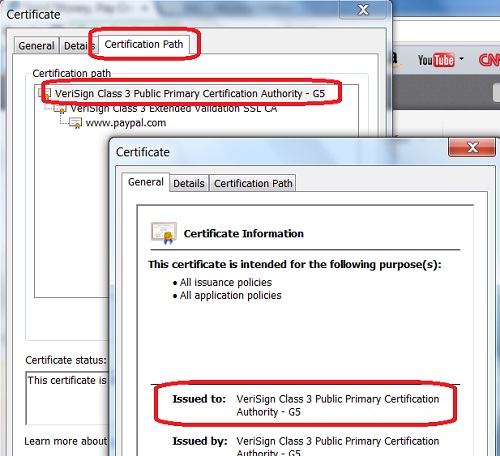
⇒ Export Server Certificate in Google Chrome 51 to File
⇐ General Info of Server Certificate in Google Chrome 51
2013-11-26, ∼7499🔥, 0💬