Export Server Certificate in IE to File
How to export the server certificate to a file in IE? I can view the server certificate used by the Website.
✍: FYIcenter.com
![]() On a Windows 7 system, you can not export a server certificate from IE
if you don't have the admin permission.
The "Copy to File..." button is grayed out on the certificate "Details" tab.
On a Windows 7 system, you can not export a server certificate from IE
if you don't have the admin permission.
The "Copy to File..." button is grayed out on the certificate "Details" tab.
Follow steps below to export the server certificate from IE to a file:
1. Close all IE windows.
2. Type "Internet Explorer" in the Start search box You see list of suggestions.
3. Right-mouse click on "Internet Explorer" in the suggestion list. You see the context menu.
4. Click "Run as administrator" on the context menu. You see IE (Internet Explorer) started.
5. Visit www.bestbuy.com Web site. And click "Sign In" on top of the page.
6. Open the server certificate as shown in the previous tutorial.
7. Click "Details" tab and click "Copy to File..." button. You see the Certificate Export Wizard screen.
8. Follow the wizard to save the certificate to C:\fyicenter\BestBuy.cer.
The picture below shows you how to export a server certificate from IE to a file:
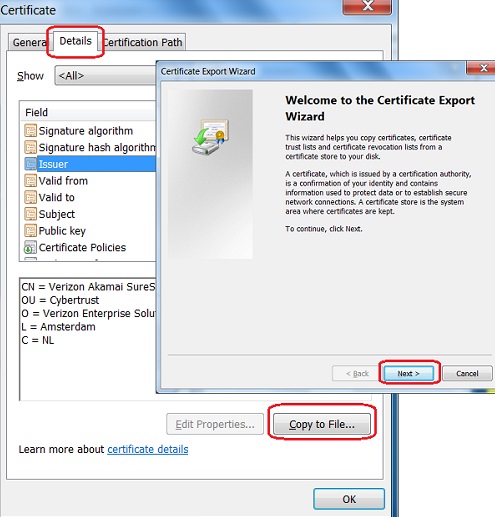
⇒ Internet Explorer (IE) Certificates Tutorials
⇐ View Server Certificate Path in IE
2021-10-12, ≈44🔥, 3💬