Export Root CA Certificate from Mozilla Firefox 125
How to export a root CA certificate from Mozilla Firefox 125?
✍: FYIcenter.com
![]() If you want export a copy of a trusted root CA certificate
from Mozilla Firefox 125,
you can follow this tutorial:
If you want export a copy of a trusted root CA certificate
from Mozilla Firefox 125,
you can follow this tutorial:
1. Open the Certificate Manager as shown in the last tutorial.
2. Click the "Authorities" tab. You see the list of root CA (Certificate Authorities) certificates showing up.
3. Scroll down in the list and click "DigiCert High Assurance EV Root CA" to select the root CA certificate.
4. Click "Export..." button. You see "Save Certificate To File" screen showing up.
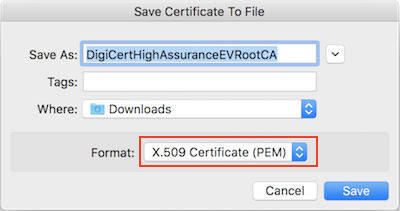
5. Click to open the "Format" dropdown list. You see certificate file format options:
X.509 Certificate (PEM) X.509 Certificate with chain (PEM) X.509 Certificate (DER) X.509 Certificate (PKCS#7) X.509 Certificate with chain (PKCS#7)

⇒ Delete Root CA Certificate from Mozilla Firefox 125
⇐ Manage Root CA Certificates in Mozilla Firefox 125
2025-01-07, ≈10🔥, 0💬