Import Root CA Certificate into Mozilla Firefox 125
How to import a root CA certificate into Mozilla Firefox 125? I delete it from Mozilla Firefox 125 earlier, but I have a copy in a certificate file.
✍: FYIcenter.com
![]() If you want to import a root CA (Certificate Authorities) certificate back into Mozilla Firefox 125 from a file,
you can follow this tutorial.
If you want to import a root CA (Certificate Authorities) certificate back into Mozilla Firefox 125 from a file,
you can follow this tutorial.
1. Open the Certificate Manager as shown in the last tutorial.
2. Click "Authorities" tab. You see the list of trusted CA certificates showing up.
4. Click "Import" button. You see the file selection dialog box displayed.
5. Find and select the root CA certificate file like "C:\fyicenter\XRampGlobalCARoot.crt" and click "Open" to import the certificate back into Mozilla Firefox. You will get an error message, because this root CA certificate is a "Builtin Object Token" included in the Firefox installation package. When you deleted it in the Certificate Manager, it stayed in Firefox as a distrusted and hidden root CA certificate.
Alert This certificate is already installed as a certificate authority.
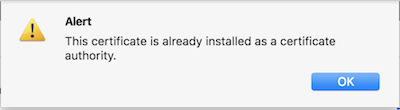
One option to reinstall this distrusted root CA certificate is to use the "Help > More Troubleshooting Information > Refresh Firefox" menu command. It will restore all Firefox settings to their default values, including root CA certificates.
⇒ Using Certificates in Mozilla Firefox 47
⇐ Delete Root CA Certificate from Mozilla Firefox 125
2024-10-14, ≈10🔥, 0💬