Java Control Panel on Mac - Certificate Details
How to view certificate details using Java Control Panel on Mac computers?
✍: .fyicenter.com
![]() To view detailed information of certificate managed by Java Control Panel on Mac computers,
follow these steps:
To view detailed information of certificate managed by Java Control Panel on Mac computers,
follow these steps:
1. Start "Java Control Panel" in "System Preferences".
2. Click "Security" tab, then "Manage Certificates..." button. You see the certificate manager.
3. Change "Certificate Type" to "Security Site CA", and click "System" tab.
4. Select the certificate "SwissSign Platinum CA - G2" and click "Details" button. The certificate details view shows up:
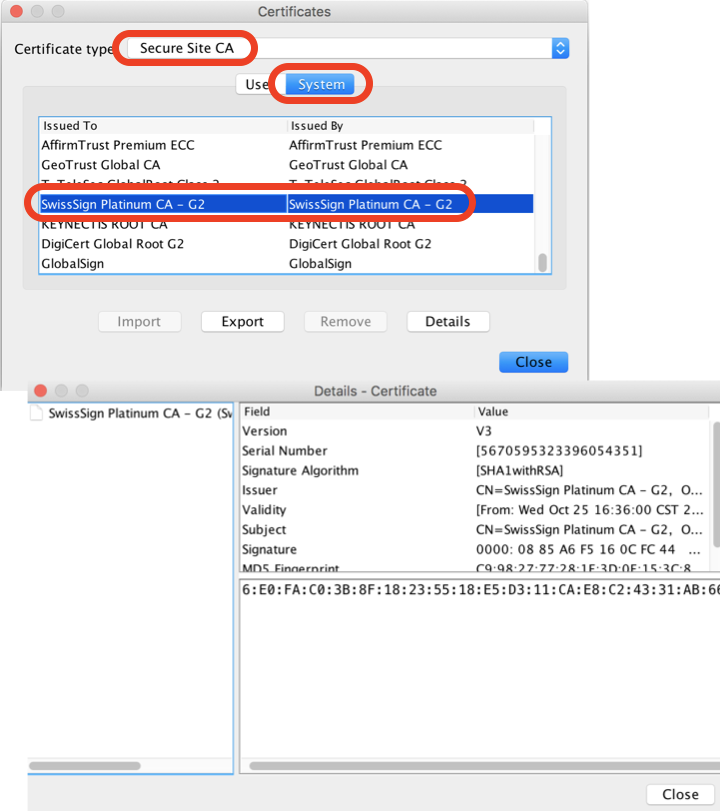
⇒ Java Control Panel on Mac - Import Certificate
2021-11-30, ∼6712🔥, 2💬