Website Certificate Details with Google Chrome 103
How to view Website certificate details with Google Chrome 103? I want to see the expiration date of the Website certificate.
✍: FYIcenter.com
![]() To view Website certificate details with Google Chrome 103,
you need to click the lock icon and the connection link
to open the Website certificate.
Then you need to click the "Details" link.
To view Website certificate details with Google Chrome 103,
you need to click the lock icon and the connection link
to open the Website certificate.
Then you need to click the "Details" link.
1. Run Google Chrome 103 and visit https://www.yahoo.com/. You see Yahoo Website displayed with a lock icon displayed next to the Website address.
2. Click the lock icon on the left of the Website address. You see the site properties dialog box displayed.
3. Click the "Connection is secure" link. You see security properties displayed.
4. Click the "Certificate is valid" link. You see the Website certificate displayed.
5. Click the "Details" link. You see the Website certificate details displayed. Scroll down to see all properties of the certificate.
*.fantasysports.yahoo.com
issued by DigiCert SHA2 High Assurance Server CA
Expires: Wednesday, May 22, 2024 at ...
This certificate is valid
Details
Subject Name:
Country US
State/Province New York
Locality New York
Organization Yahoo Holdings Inc.
Common Name *.fantasysports.yahoo.com
Issuer Name:
Country US
Organization DigiCert Inc
Organization Unit www.digicert.com
Common Name DigiCert SHA2 High Assurance Server CA
Serial Number 06:e5:da:da:e8:73:6c:e6:7c:2b:c0:ad:a0:9a:3e:52
Version 3
Signature Algorithm SHA-256 with RSA Encryption
Parameters none
Not Valid Before Monday, Apr 1, 2024 at 8:00:00
Not Valid After Wednesday, May 22, 2024 at 7:59:59
... ...
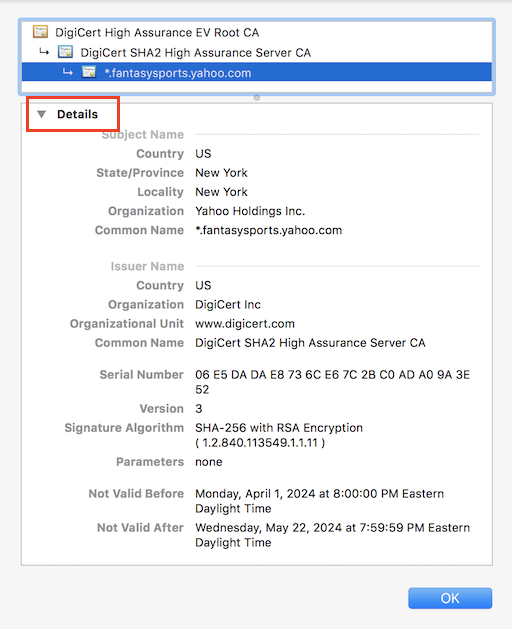
⇒ View Certificate Chain with Google Chrome 103
⇐ Access Website Certificate with Google Chrome 103
2024-07-11, ∼834🔥, 0💬