Export Website Certificate from Safari to File
How to export the Website certificate to a file from Apple Safari? I can view the certificate used by the Website.
✍: FYIcenter.com
![]() If you are visiting a Website that uses a "https" address with Safari,
you can get a copy of the certificate used by the Website
as shown in this tutorial:
If you are visiting a Website that uses a "https" address with Safari,
you can get a copy of the certificate used by the Website
as shown in this tutorial:
1. Run Apple Safari and go to https://www.apple.com.
2. Open the Website certificate as shown in the previous tutorial.
3. Click "Details" link. You see data fields of the Website certificate.
4. Open "Finder" on your Mac computer and locate a directory where you want to save the certificate file.
5. Click and drag the certificate icon from the Apple Safari to the directory in Finder. The certificate will be exported as a file.
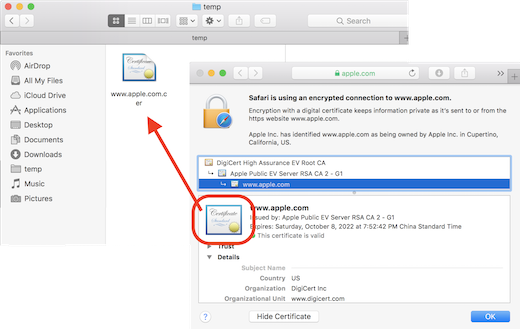
⇒ Using Certificate Assistant on Mac
⇐ Signing Path of Website Certificate in Safari
2022-05-05, ≈27🔥, 0💬