Trusted Root Certification Authorities in Google Chrome 51
How to see the list of trusted root Certification Authorities (CA) and their certificates used by Google Chrome 51?
✍: FYIcenter.com
![]() To see the list of trusted root Certification Authorities (CA) and their certificates used by Google Chrome 51,
you need to use the Certificate Manager built inside Google Chrome 51
as shown below:
To see the list of trusted root Certification Authorities (CA) and their certificates used by Google Chrome 51,
you need to use the Certificate Manager built inside Google Chrome 51
as shown below:
1. Click the "Customize and control Google Chrome 51" menu icon.
2. Click the "Settings" entry in the pop up menu.
3. Click the "Show advanced settings..." link on Settings page.
4. Click "Manage certificates" button in the HTTPS/SSL section. You see the Certificate Manager showing up.
4. Click "Trusted Root Certification Authorities" tab. You see the list of trusted CA certificates showing up.
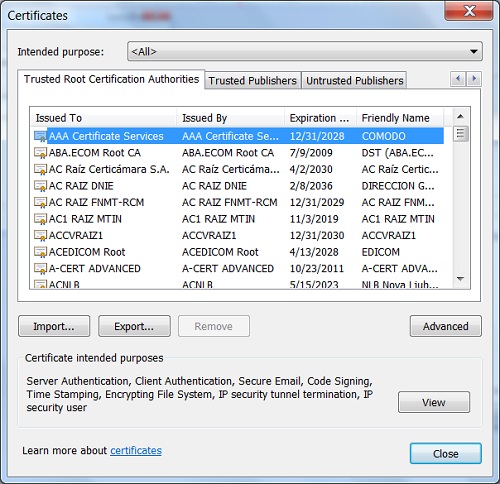
⇒ General View of Root CA Certificate in Google Chrome 51
⇐ Start "Certificate Manager" Inside Google Chrome 51
2021-08-15, 53064🔥, 3💬