Create New Keystore with Portecle
How to create a new keystore file with Portecle? I have Portecle installed.
✍: FYIcenter.com
![]() To create a new keystore file:
To create a new keystore file:
1. From the File menu, choose New Keystore. Alternatively click on the New Keystore toolbar button:
2. The New Keystore Type dialog is displayed. Select the desired keystore type using the radio buttons:
- JKS: Java Keystore (Oracle's Keystore format)
- PKCS #12: Public-Key Cryptography Standards #12 Keystore (RSA's Personal Information Exchange Syntax Standard)
- JCEKS: Java Cryptography Extension Keystore (More secure version of JKS)
- JKS (case sensitive): Case sensitive JKS
- BKS: Bouncy Castle Keystore (Bouncy Castle's version of JKS)
- UBER: Bouncy Castle UBER Keystore (More secure version of BKS)
- GKR: GNU Keyring keystore (requires GNU Classpath version 0.90 or later installed)
3. Press the OK button.
4.The title bar will change to display the text Untitled and the status bar will change to display the chosen keystore type.
The picture below shows you the New Keystore Type selection list:
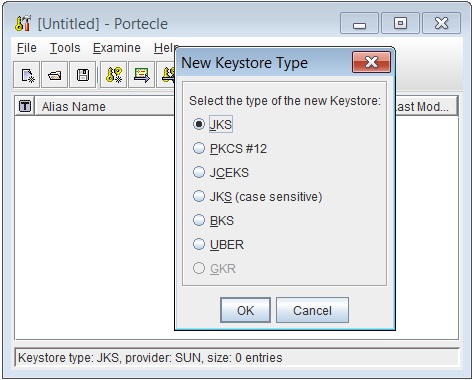
2015-10-12, ∼6130🔥, 0💬